|
|
| - Usage and Japanization of R4 Revolution for DS - |
.....
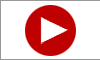 
....
.....
....
....
■ The viewpoint of the main screen of R4DS
(1)I gather up a background image (wall paper) or an icon and change it with skin or an SELECT button calling a theme
(2)Language information is displayed
(3)Game - I advance to the choice screen of the emulators (an NDS file) such as DS and Nintendo, Super Nintendo
(4)MoonShell - I start multimedia player "MoonShell" and play an animation and music
(5)Slot2 - I start software of Game Boy Advance which I placed in the front of DS, GBA accessory slot
(6)Display version information of R4DS
(7)(3) (4) (5), and indication is replaced
(8)Display the current time
....
 |
....
■ The viewpoint of the Game choice screen (It is a screen after the Japanization)
(1)ROM and an emulator, the player who want to play choose a nds file
(2)Brightness adjustment - I can coordinate brightness (brightness) of the screen with an L button
(3)Reset ON/OFF - Reset functions when I push the ABXYLR button with an R button at the time of change green
Because I reset it during a game of DS and can return to a main screen of R4, I do not switch it off
(4)Start a file with an A button displaying the information of a nds file choosing now
(5)It is displayed now when there is acheat code (a remodeling cord) corresponding to ROM choosing
※ Please do not push the X button with this screen. I may delete a nds file by mistake.
....
Return to a main screen of R4DS when I push the START button of the main body of DS with this screen.
Indication contents are replaced in order of "Games "→" eBook "→" Save "→" Files" when they push the SELECT button.
....
* Games - Display only an NDS file and a folder
* eBook - Display only an eBook file and a folder
* Save - Display only an SAV file and a folder
* Files - Display all files and a folder
....
At the time of a game and the first time start of the emulator (an NDS file), I am asked about whether I make a save file.
"Yes, a save file (.SAV) is made in a microSD card when I choose" (Yes).
The information of the save in the game and the interruption save is stored in an SAV file at any time.
A PC can back up the SAV file (save data).
....
.....
....
Unfortunately, as for R4DS, the Japanese edition is not released only with English version or a Chinese edition,
A volunteer shows translation software and a patch gratis.
Will make it easy the change method Japanizes an operation screen of R4 in what is very simple, and to use it more.
....
(1)At first, from "R4DS official site", I download the latest kernel.
(2)Download "r4tranpc" from "Yasu software" next. [Google]
When a site searches "r4tranpc" in "Ctrl + F", I am found immediately.
(3)I do drag & drop of "_DS_MENU.DAT" in the R4 kernel folder in "r4trans.exe".
....
....
....

....
(3)If an upper screen appears, it is success. Japanization of "_DS_MENU.DAT" was completed in this.
※ The original file is backed up as "_DS_MENU.DAT.OLD", but may throw it away.
(4)In the case of the update installation, I delete "_DS_MENU.SYS" in the microSD card earlier.
(5)Copy all files in the R4DS latest kernel folder to a microSD card and it starts in DS and confirms it.
(6)It is success if displayed with "a R4DS Japanese edition" in Maine by the lower right of the screen.
....
System file "_DS_MENU.SYS" which is generated in microSD as matters that require attention at the time of the update automatically earlier
I will delete it. Deletion of "_DS_MENU.SYS" is in particular required when I Japanized it.
>>> "Enjoy a Game in R4DS!"
..... |
|
| As for the link to this site, please freely. |
|